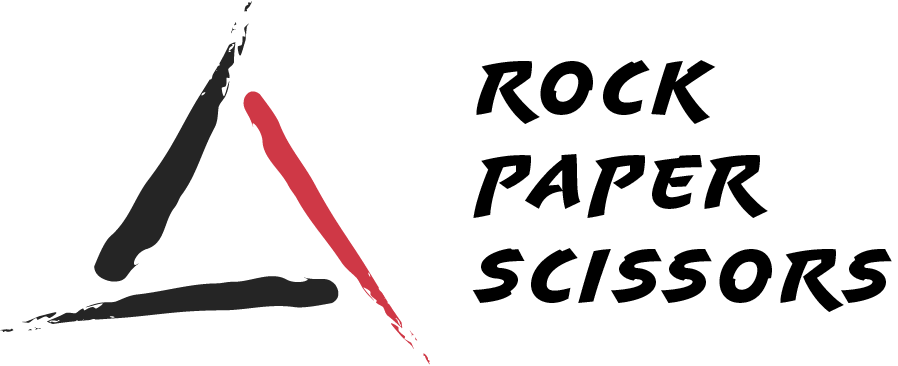Remote working is a popular working method these days. It is cost-efficient and can save you and your team’s time. There are many tools that can support and optimize remote working activities. With an abundance of tools, you might be confused on what tools should you use. Using the essential tools can cover the core remote team activities unless your company has unique goals and budgets. There are many remote teams working tools in the market. We’d thought to share the tools we use every dayin a remote team:
Task Management Tools
Task management software is a tool that helps you manage tasks and projects. Remote working with your team is a complicated process and you need to have a task management tool to keep your team working. There are various task management tools on the market, and some tools are more in line with some industries than the others. Some task management tools boast integrations with specific software while some offer more general management features.
A task management tool will boost your team’s productivity and efficiency. It can help you organize your day-to-day operations by generating achievable targets and deadlines as milestones for your team to achieve. This tool can track your deliverable. It can link multiple tasks and let everyone in your team sees it to increase working efficiency and cooperation. Document access control is featured in many of the tools available. It also helps in the grand scheme of things by predict opportunities and problems and accordingly adjusts your resources.
Some essential task management tools we recommend includes:
- Jira: Jira boasts agile, customizable, and flexible project management. It is more complex yet more robust than many task management tools.
- Asana: Like Jira, Asana offers the ability to view work timelines and integrate with more than 100 third-party apps.
- Trello: a simple to use task management tool that combine multiple functions into one handy digital board to manage projects easy and compelling.
Communication Tools
A proper communication tools both for written conversation or real time video conference is crucial in remote team working. A miscommunication can go a long way in remote team working situation. Working efficiency can be increased by utilizing communication tools in the right way.
Written communication tools are essential for keeping your team in touch. Written communication tools have an edge over video communication tools because your idle colleague can catch up to the written conversation. It is also easy to review the conversation because it is written.
- Gmail is one of the essential written communication tools because it is very easy to connect and communicate through Gmail.
- For real time chat, try Slack, a collaboration hub that is easily integrated with other remote team tools.
Video communication tools are impressive to keep your team cooperating immersively. It is also an efficient way to connect with your teammates because you communicate in real time, which means less miscommunication. Some essential video communication tools are
- Google Hangouts that can integrate with many Google apps (soon to be discontinued on 2020)
- Zoom, which is ideal for teams with lacking hardware for the fast Internet connection
- BlueJeans, an enterprise level conference software.
Time Tracking Tools
Time tracking tools are essential for your remote team. It tracks the time of your project, reminds your team of things they have to get done, and breaks down your working time and categorized it. It sounds simple, but a time tracking tool has both short-term and long-term benefits. Some workers are paid hourly, which means that your time tracking tool can record their work time for you. Time tracking tools are also useful to track your work progress, so you can see where you actually put your hours the most.
One of the perfect choice for time tracking tools is Toggl. Toggl is a simple time tracker with both basic and advanced features. The basic features include one-click timers, reminders, manual time entries, and integrations with multiple apps. For advanced features, there’s data visualizations, simple team dashboard, and easy information reporting. An alternative for Toggl is Hubstaff, which can monitor productivity and produce online timesheets and schedules.
Cloud Storage & Collaboration tools
Cloud storage is a way for a person or a team to put files on the Internet and share it with the others. Cloud storage, along with collaboration tools, are the bread and butter of remote team working. Easy file sharing and real-time editing and block-level sync are the most desirable features when considering cloud storage and collaboration tool.
Dropbox Business
One of the best collaboration tools available is Dropbox Business. Dropbox Business invented and perfected its block-level sync and file sharing speed. It only has Dropbox Paper as its native productivity tool, but Dropbox Business is in a partnership with Microsoft Office, therefore integrating it with Microsoft Office applications. It also boasts user-friendly interface. Dropbox Business is a good choice for business newcomers and veterans alike.
Google Drive
A good alternative of Dropbox Business is Google Drive. Google Drive is integrated with Google Docs and all its features. It is even more useful if you regularly use Google products because Google Docs can be synced with other G Suite platforms, giving you access to multiple features at once.
Other collaboration tools and cloud storage alternatives include Egnyte Connect, with its good integrations and affordable pricing; and OneDrive for Business, integrated with Office Online and other productivity tools.
Have you decided what tools will you use?
You can use many different tools from many brands, but the most important thing is knowing what your remote team really needs. Different industries use different tools, according to their specifications. The list above is a review of our recommended remote team tools that will make your remote team working easier and more efficient.
Rock Paper Scissors is the missing link between business and technical world. We translates business language into technical, and technical limitation into business constraints. We guide organization and individuals alike to create their own digital product and navigates all the complexity of product creation process. Find out more.
References:
https://www.cloudwards.net/best-cloud-storage-for-collaboration/
https://www.project-management-software.financesonline.com/c/task-management