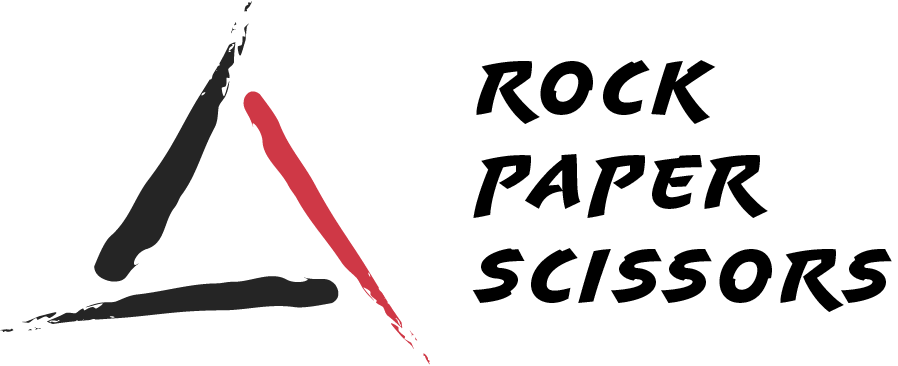“Your website is the window of your business. Keep it fresh, keep it exciting” — JAY CONRAD LEVINSON
In today’s business environment, website has become a digital asset and powerful marketing tools for the company, because it can promote the business on 24/7 non-stop. Since website dominates the way we communicated and interacted, you can’t build a website only through an attractive design or provoking content. The experience and functionality of your website must be easy to understand by the end-users also. At some point, digital trend that change rapidly from time to time can make your website feel out of date. To overcome that challenge, here’s the 4 quick tips to make your website looks like pros:
Keep Your Homepage Minimalist and Avoid The Jumble
People often scan our site without fully read the words. So it’s better if we can deliver something that people can be able to process and evaluate what’s going on in front of them. Just make sure your text or call-to-action clear and larger, with a great font that people can comfortably to see in the heading or sub-heading on your page. Make your icon or image represented or communicated your point well.
Make your website content easy to read
Readable content is easy for your audience to consume and understand. You should aim to choose words, phrase or sentence structures that are not difficult or unnecessarily time-consuming to read. So the users can take the information from your site without any effort.
Create an easy navigation
Avoid making your visitor confused and wandering through the site because there’s no clear navigation. A solid navigation in the website can improve the visitor’s experience:
- The menu should be in the header with a good structure followed by the importance from each section.
- Make the logo or text on the homepage linking to another relevant page, it’s like you make the easy shortcut for the viewer in exploring another page.
- If your site uses long-scroll variety, an anchor menu is a good idea to use, so people can fastly back to the top, down to the bottom or can straightly to any section of the site with one single click.
- Lastly, in the footer, don’t forget to include all the important links there (social media, map, etc). Also, remember to put another matters information like FAQ, Contact, Blog, Terms, and Condition, etc, that may the visitor needs.
Mobile Friendly
Mostly the visitor is using the internet from their smartphone or their tablet now. So, ensure your site is running well on the mobile or tablet. It would be nice if the visitor can take the information from your site with one single click, that will increase the user’s experience.
Keep continuously make an improvement for your website, it allows you to stay ahead of your competitors.
Rock Paper Scissors is the missing link between business and technical world. We translates business language into technical, and technical limitation into business constraints. We guide organization and individuals alike to create their own digital product and navigates all the complexity of product creation process. Find out more.